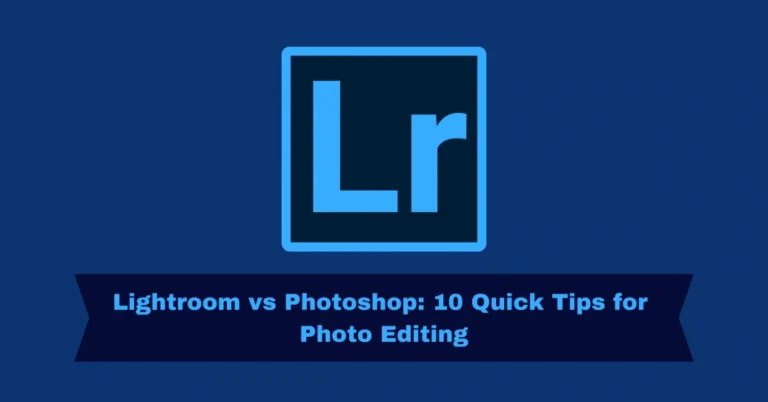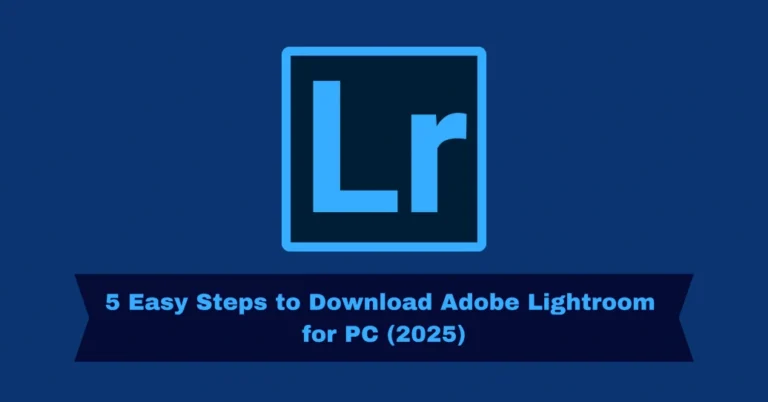5 Key Differences: Lightroom vs Capture One Complete Guide
Photo editing software can be a daunting task for photographers, especially when two giants, Adobe Lightroom Mod and Capture One, offer robust, professional-level features. Both tools are widely popular and widely used in the photography industry, but they cater to different needs. Here’s a detailed comparison to help you decide which software best suits your style and requirements.
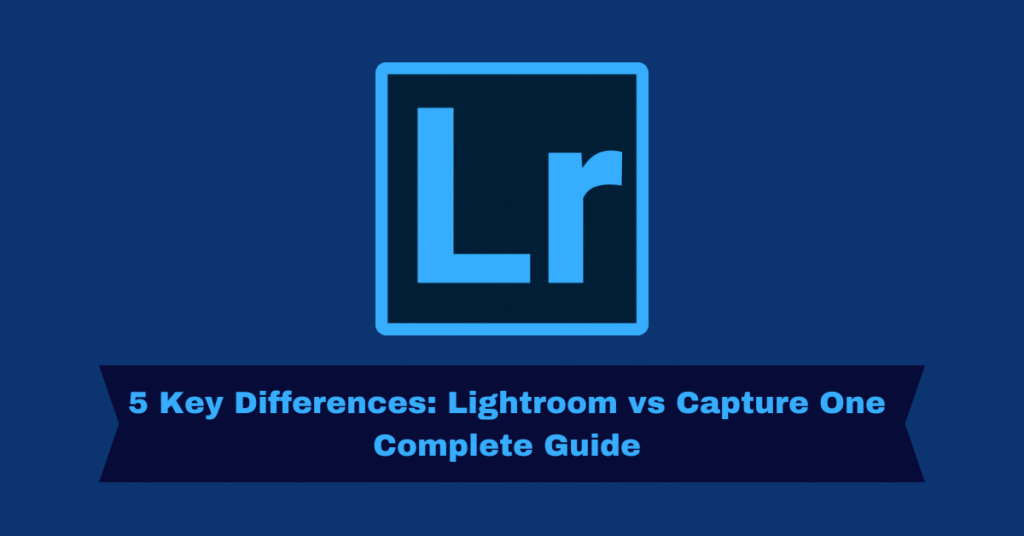
What Makes Lightroom and Capture One Different?
, developed by Adobe, is a user-friendly and versatile editing tool popular among photographers of all levels. It integrates seamlessly with other Adobe apps and offers cloud syncing for easy editing on-the-go. Its design focuses on simplifying the editing process, making it ideal for photographers who need fast results without compromising too much on quality.
developed by Phase One, is a professional-grade software designed for photographers who demand precision and control. It’s renowned for its superior color grading tools and tethered shooting capabilities. While it requires a steeper learning curve, it’s a favorite among commercial photographers and those who need fine-tuned control over every aspect of their image editing.
User Interface and Customization
Lightroom: Known for its clean, intuitive interface, Lightroom is perfect for beginners. It offers a modular design that helps users organize their workflow, making it easy to navigate. However, it has limited customization options, which might feel restrictive to advanced users.
Capture One: On the other hand, Capture One excels in customization. Photographers can move panels and tools to design their workspace, making it more efficient for professional use. However, its interface may overwhelm newcomers due to the sheer number of customization options.
Winner: Capture One – for its ability to create a fully personalized workspace.

Color Grading and Editing Precision
Lightroom: Lightroom is excellent for batch processing and general color adjustments. It offers a range of AI-powered tools such as sky replacement, noise reduction, and auto-masking that are ideal for users who need quick, efficient edits. However, its color grading features are more basic compared to Capture One.
Capture One: Capture One is designed with professionals in mind, offering advanced tools like its Color Editor for more precise color grading. It also includes skin tone correction tools and greater control over shadows and highlights, which makes it an industry leader in color precision.
Winner: Capture One – for its advanced color grading and editing capabilities.
Tethered Shooting
Lightroom supports tethered shooting, but its functionality is somewhat limited compared to Capture One. The software provides basic tethering features, which might not be responsive enough for high-end studio work.
Capture One is widely regarded for its superior tethered shooting capabilities. It allows photographers to shoot in real-time, viewing the images directly on their computers or monitors, making it an essential tool for studio photographers who need instant feedback.
Capture One – for its robust tethering features.
Pricing and Accessibility
Lightroom is more affordable, available through Adobe’s subscription model at $9.99 per month. It also offers mobile apps for iOS and Android, ensuring seamless editing across devices. Lightroom’s integration with Adobe Creative Cloud provides additional value, especially for photographers who need access to other Adobe tools like Photoshop.
Capture One is more expensive, costing $24 per month or a one-time purchase of $299 for the Pro version. Although its pricing may be higher, it offers an optional perpetual license, which could save costs for long-term users who don’t need constant updates.
Lightroom – for its affordability and cloud-based flexibility.
Editing Features and Tools
Lightroom: Lightroom provides a wide variety of presets, batch editing tools, and cloud-based storage options. It also features AI tools for automatic photo enhancements, but its color grading and layer-based editing are less advanced than Capture One’s.
Capture One: Capture One offers highly customizable tools, including advanced layer-based editing, which allows photographers to work with multiple layers of adjustments, much like in Photoshop. This flexibility gives professionals the power to adjust parts of the image without affecting the whole photo.
Winner: Capture One – for its detailed, layer-based editing tools.
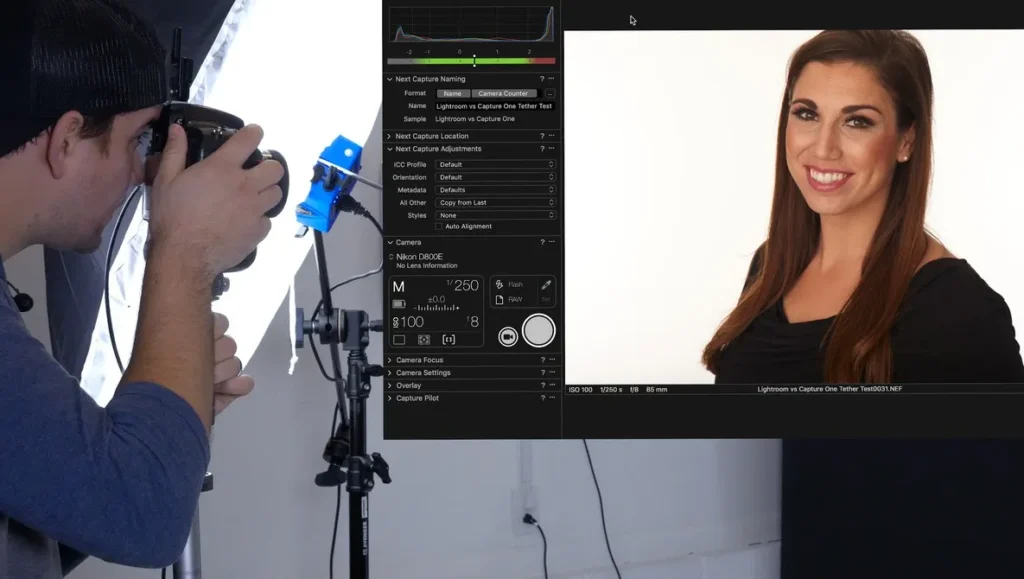
Performance and Speed
Lightroom: Lightroom has made significant improvements in performance, especially with Apple Silicon support and optimizations for high-performance PCs. However, with large catalogs and high-resolution images, it can occasionally experience slowdowns.
Capture One: Capture One is optimized for high-resolution files and can handle complex edits with little lag. While it may not process large batches of images as quickly as Lightroom, its focus on individual image processing allows for faster, more precise adjustments.
Winner: Capture One – for its speed in handling complex edits.
Mobile Editing and Integration
Lightroom: Lightroom offers excellent mobile integration, allowing users to edit and sync images across devices through Adobe’s cloud system. This flexibility makes it ideal for photographers on the move.
Capture One: Capture One does not offer a mobile editing app, limiting its flexibility for those who need to edit on the go.
Winner: Lightroom – for its seamless mobile integration.
Which One Should You Choose?
Lightroom: Ideal for beginners, hobbyists, or photographers who need an efficient, cloud-integrated tool with strong AI-powered features. Its affordability, ease of use, and seamless integration with Adobe Creative Cloud make it a strong choice for those seeking speed and simplicity.
Capture One: Best suited for professionals and those who need more control over their image editing. If you work with high-end commercial projects or need superior color grading, precise editing, and excellent tethering support, Capture One is the better option.
Quick Navigation
| 9 Best Adobe Lightroom Alternatives for 2025: Complete Guide | https://lightrm.pro/alternatives/ |
| Lightroom vs Photoshop: 10 Quick Tips for Photo Editing | https://lightrm.pro/photoshop/ |
FAQ’s
Final Analysis
Ultimately, both Lightroom and Capture One are exceptional tools for photo editing, but your choice will depend on your specific needs, budget, and workflow. Lightroom offers ease of use, affordability, and cloud integration, making it a great choice for most photographers. I use Adobe Lightroom because I can use it anywhere due to its iCloud storage.
However, as a professional photographer, I have used Capture One, especially when I need exceptional control over colors and skin tone or when I need to tether shooting from my Sony and Nikon cameras. I hope you have cleared up all your doubts about Lightroom and Capture One and can decide which is right for you.