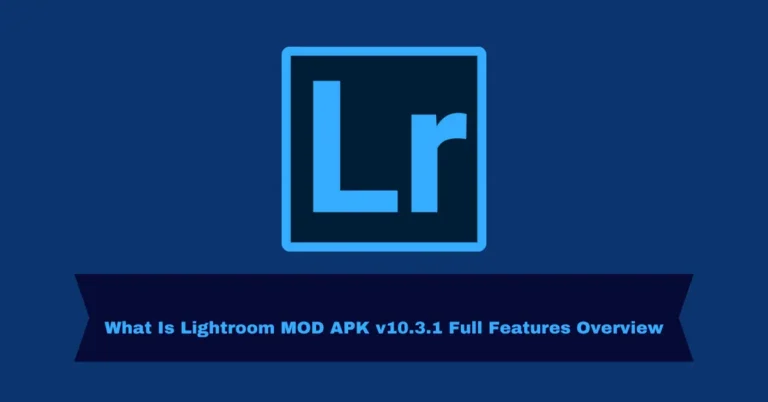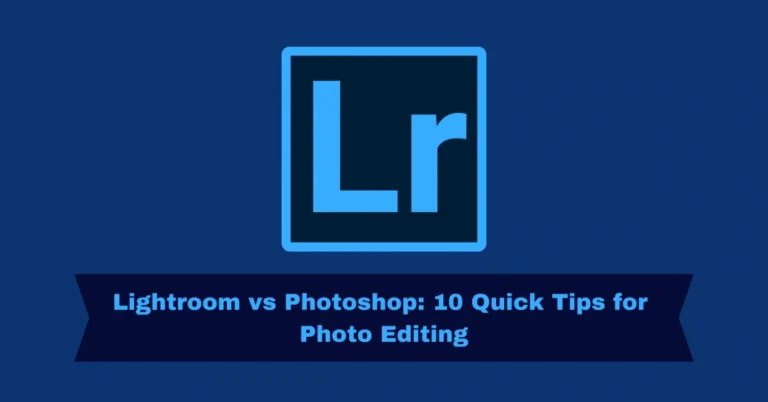Lightroom vs Darkroom: 10 Quick Tips for Photo Editors 2025
When it comes to photo editing apps, Lightroom Mod and Darkroom are two heavyweights in the industry. Choosing between these tools can be challenging, especially with both offering unique features that cater to different user needs. In this comprehensive comparison, we’ll dive deep into the strengths and weaknesses of each app, so you can make an informed decision based on your editing preferences and workflow.
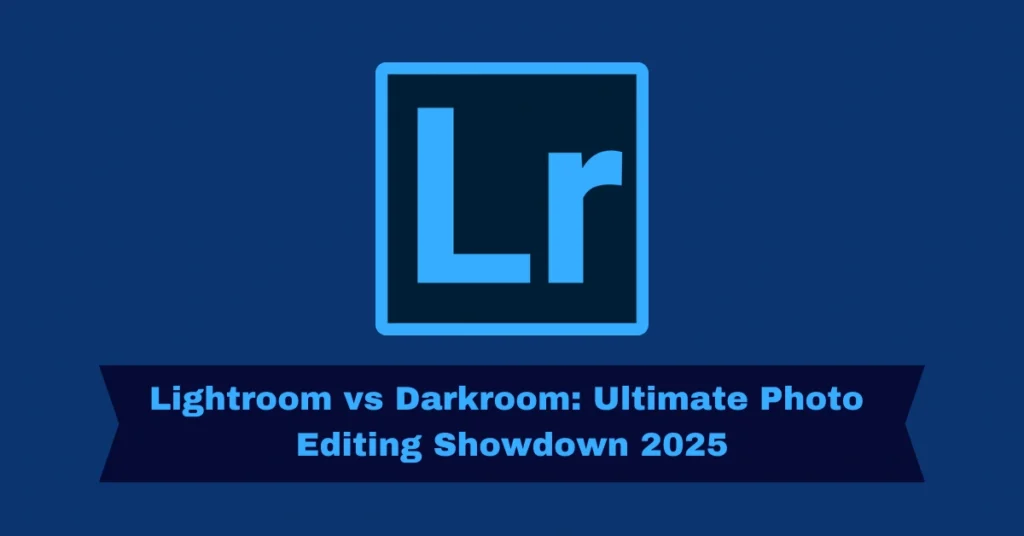
What is Darkroom
Darkroom is a photo editing app built specifically for Apple devices. Initially created for macOS, it is now available on iPhone and iPad. Darkroom combines AI-powered features with an intuitive user interface, providing an excellent editing experience for Apple users. The app boasts a range of filters, presets, color adjustments, and advanced masking tools, making it ideal for quick yet high-quality edits.
Key Features of Darkroom:
AI-powered photo editing
Seamless iCloud integration for syncing across Apple devices
Advanced masking, highlight and shadow recovery
Available on iPhone, iPad, and macOS
However, Darkroom is only available on Apple devices, making it less versatile compared to other cross-platform tools.
What is Lightroom?
Lightroom, developed by Adobe, is a powerful photo editing tool that works across iOS, Android, and Desktop. It offers comprehensive features including AI-powered tools, presets, and cloud storage integration. Lightroom’s ability to work across multiple platforms makes it ideal for professionals who need seamless synchronization across devices.
Key Features of Lightroom:
Available on iOS, Android, and Desktop
AI-powered editing tools like lens blur, background adjustments, and masking
Integration with Adobe Creative Cloud for cloud syncing
Powerful file management features, powered by Adobe Sensei
Lightroom stands out for its flexibility and professional-grade features, making it a top choice for photographers of all levels.

Interface Comparison: Lightroom vs Darkroom
Lightroom features a user-friendly layout, although the interface varies slightly between mobile and desktop versions. On mobile, key tools such as masking, presets, and crop are located at the bottom of the screen for easy access. Desktop versions have a more extensive layout, with tools spread across the screen for advanced users.
Darkroom provides a clean and colorful interface that’s optimized for Apple’s ecosystem. The app’s tools are neatly laid out, making it easy for beginners to dive into photo editing. The layout is highly optimized for iPhone and iPad, ensuring a smooth editing experience.
Editing Tools: Lightroom vs Darkroom
Lightroom offers a non-destructive editing experience, meaning you can always revert to the original image if needed. It includes powerful tools such as the healing brush, lens correction, color grading, and AI-powered masking features. Lightroom is known for its advanced color adjustments and professional editing features, making it ideal for detailed photo editing.
Darkroom also offers essential editing tools such as exposure, color correction, and sharpness control. It features advanced tools like masking and highlight recovery, which allow users to adjust specific areas of the image with precision. While not as feature-rich as Lightroom, Darkroom provides all the tools necessary for quality edits, especially for mobile users.
Performance: Lightroom vs Darkroom
Lightroom is highly optimized for multi-device use and performs well across mobile, tablet, and desktop platforms. The app can handle bulk file imports and synchronization across devices seamlessly. The AI-powered features help Lightroom run efficiently, making it a versatile tool for photographers who work across different platforms.
Darkroom performs exceptionally well on Apple devices, especially iPhones and iPads. Its integration with iCloud ensures smooth syncing across devices, and the app’s performance is optimized for iPhone hardware, providing quick edits and minimal lag.
Pricing and Subscription Plans
Lightroom offers a 7-day free trial, after which you’ll need a subscription to access premium features. Pricing varies based on the amount of cloud storage you require, and you can also purchase Lightroom as a standalone app, which is more affordable than the full Adobe Creative Cloud subscription.
Darkroom has a more flexible pricing model, offering monthly, yearly, and one-time purchase options. While the free version includes essential editing tools, premium features such as advanced masking and presets require a subscription.
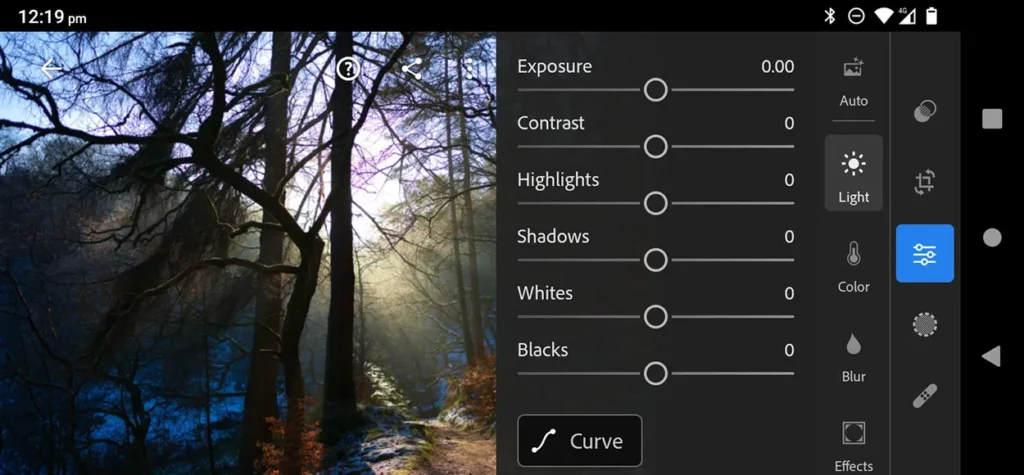
Pros and Cons of Lightroom vs Darkroom
Lightroom
Pros
Cons
Darkroom
pros
Cons
Quick Navigation
| Lightroom vs Photoshop: 10 Quick Tips for Photo Editing | https://lightrm.pro/photoshop/ |
| 5 Key Differences: Lightroom vs Snapseed Complete Guide | https://lightrm.pro/snapseed/ |
FAQs
Final Analysis
Both Lightroom and Darkroom offer robust photo editing tools, but the decision comes down to your specific needs and device preference.
If you are an Apple user looking for a straightforward, efficient photo editor, Darkroom is a great choice, providing excellent tools for quick and high-quality edits.
However, if you require a cross-platform solution with advanced editing features and cloud syncing, Lightroom is the better option. It’s perfect for professional photographers or anyone who works across multiple devices.