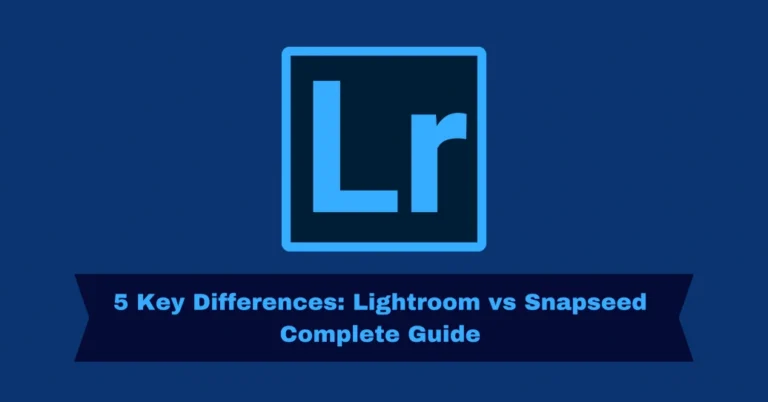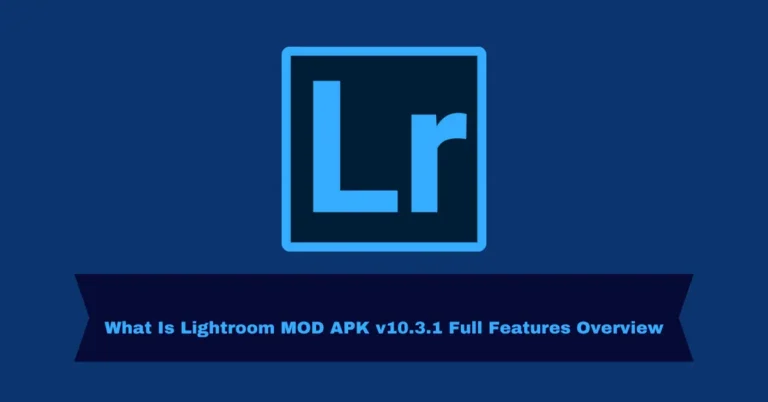5 Key Differences: Lightroom vs Alight Motion Complete Guide
In the digital editing world, Lightroom Mod and Alight Motion are two of the most popular apps. Both offer unique features, but they serve different purposes: Lightroom is best known for photo editing, while Alight Motion specializes in video editing and motion graphics. In this guide, we’ll compare these two apps across various categories to help you choose the best one for your creative needs in 2025.

Primary Function: Photo Editing vs Video Editing
Simplified Lightroom: The Go-To App for Photo Editing:
Lightroom is built for photographers and photo enthusiasts. It provides tools for advanced photo editing, including object removal, preset filters, and background fine-tuning. Lightroom excels in producing high-quality, high-resolution photo edits.
Time Alight Motion: The Best Choice for Video Editing & Motion Graphics:
Alight Motion, in contrast, is designed for video editing and motion graphics. It’s ideal for content creators, videographers, and those looking to create dynamic videos with animations, visual effects, and detailed edits.
Key Features: Lightroom vs Alight Motion
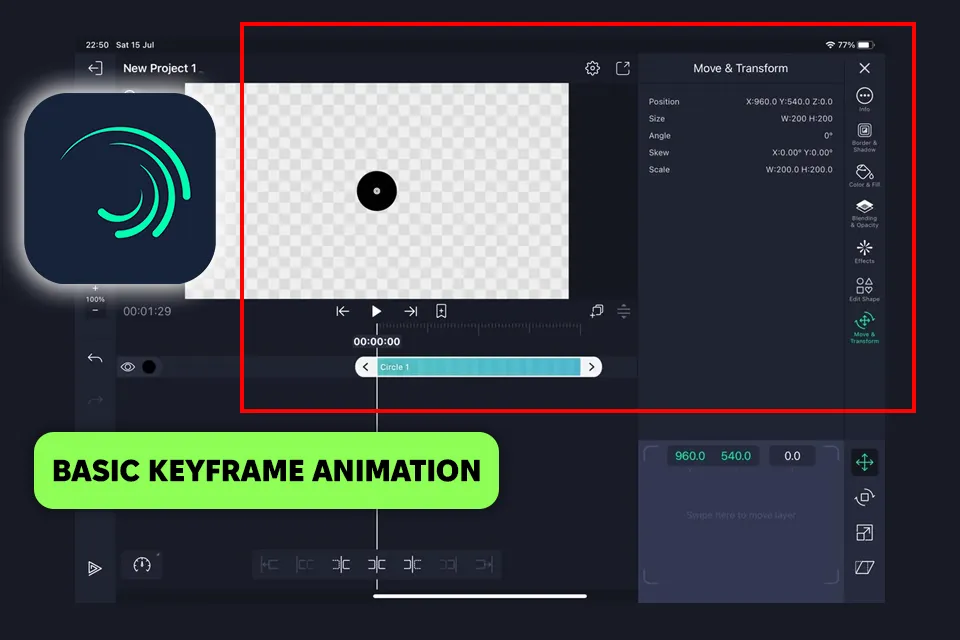
User Interface and Ease of Use
Lightroom features a clean, beginner-friendly interface that allows users to quickly adjust their photos. Its layout is optimized for photo editing, making it easy to dive in and start editing.
While Alight Motion is also user-friendly, it has a steeper learning curve due to the complexity of video editing tools. However, once mastered, its features allow for the creation of professional-grade videos directly from mobile devices.
Platform Availability and Device Compatibility
Lightroom is available on desktop, mobile, and web platforms, making it accessible no matter where you are working. It performs well with large, high-resolution images and syncs seamlessly across devices.
Alight Motion is optimized for mobile devices, with iOS and Android support. However, users with older or less powerful devices may experience lag during complex projects.
Pricing: Subscription Plans and Cost
Lightroom Pricing Overview
Photography Plan: $9.99/month (includes Lightroom and Photoshop)
Lightroom Plan: $9.99/month (for Lightroom only, with 1TB cloud storage)
Adobe Creative Cloud: Starting at $52.99/month for access to all Adobe apps
Alight Motion Pricing Overview
Free Version: Available with watermarks on exported videos
Premium Plan: $4.99/month or $28.99/year (removes watermarks and unlocks all features)
Pros and Cons Lightroom vs Alight Motion
Lightroom
Ventajas del APK
Desventajas del APK
Alight Motion
Ventajas del APK
Desventajas del APK
Best Use Cases: Lightroom vs Alight Motion
When to Choose Lightroom
Lightroom is best suited for:
When to Choose Alight Motion
Alight Motion is ideal for:
Pricing Breakdown: Lightroom vs Alight Motion
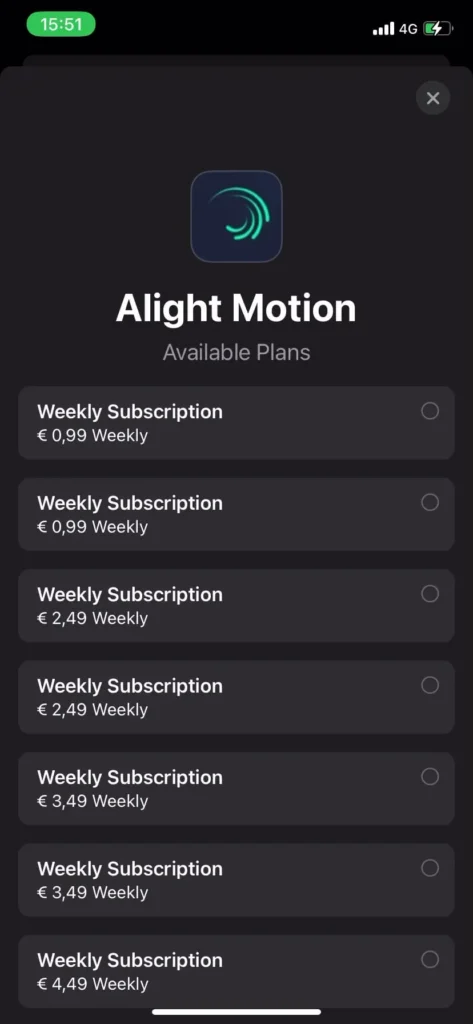
Lightroom: Starting at $9.99/month, making it a more expensive choice for individual users who need advanced photo editing.
Alight Motion: A cost-effective option at $4.99/month, ideal for mobile video editing and motion graphics enthusiasts.
Quick Navigation
| 5 Key Differences: Lightroom vs Remini Complete Guide 2025 | https://lightrm.pro/remini/ |
| 5 Key Differences: Lightroom MOD APK vs Capcut MOD APK 2025 | https://lightrm.pro/capcut/ |
Frequently Asked Questions
Final Analysis
Choose Lightroom if you are a photographer or someone needing advanced photo editing tools.
Choose Alight Motion if you are a videographer or content creator focused on motion graphics and video editing.
Both apps offer robust capabilities, but understanding which one aligns best with your workflow is key to making the right choice in 2025.