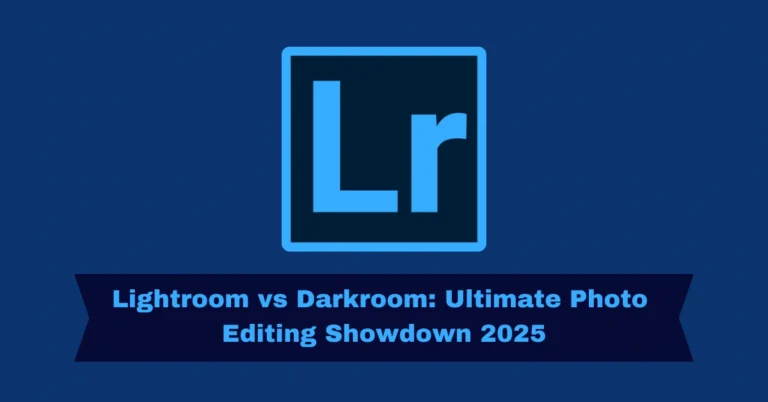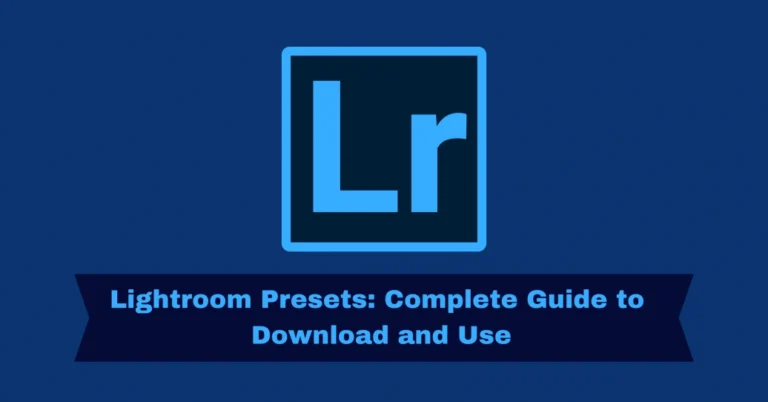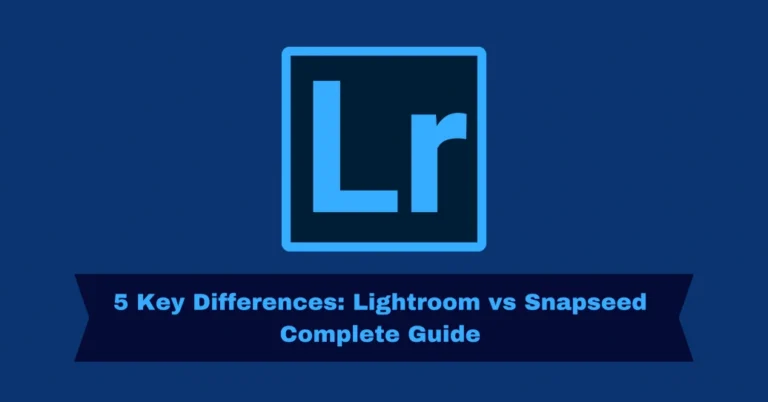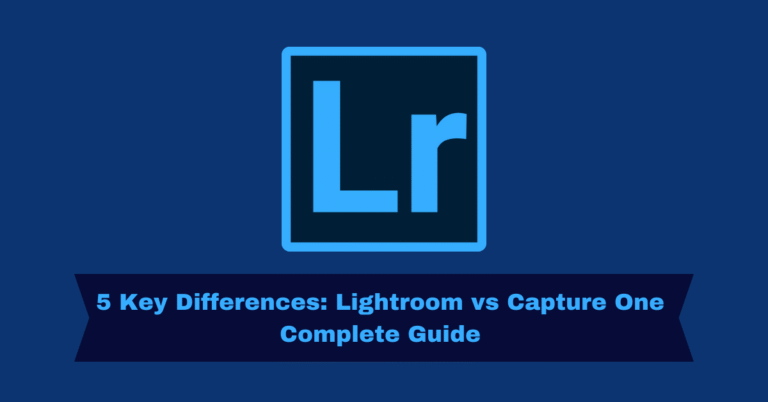5 Key Lightroom vs Darktable Features: Complete Guide
Choosing between Lightroom Mod and Darktable for photo editing depends on your specific needs—whether you’re a professional seeking seamless integration and powerful AI tools or a hobbyist looking for a free, customizable editing software. Below, we’ll compare these two editing platforms on various fronts, including cost, ease of use, editing tools, and more.

What is Lightroom?
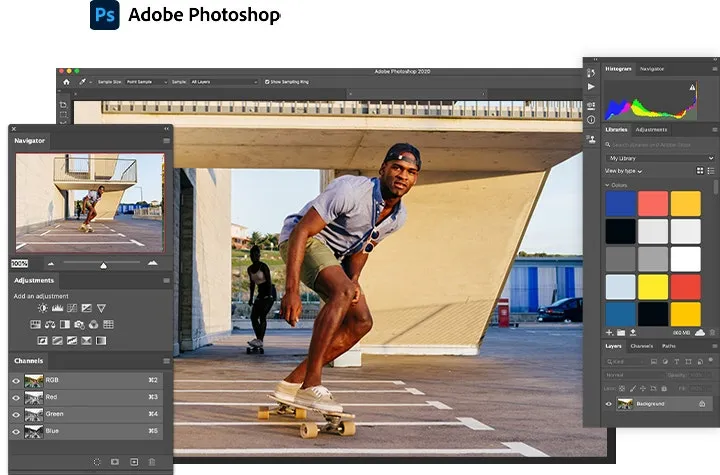
Lightroom:
Lightroom, developed by Adobe, is a cloud-based photo editing and management software known for its intuitive interface and seamless integration with other Adobe products. It is designed for photographers of all levels and offers a wide array of features including non-destructive editing, batch processing, and AI-powered tools for quick adjustments.
What is Darktable?
Darkroom:
Darktable is an open-source, free alternative to Lightroom that specializes in RAW photo editing. While it lacks the polish of Lightroom’s user interface, it provides professional-grade features, customizable workflows, and advanced editing capabilities without any cost.
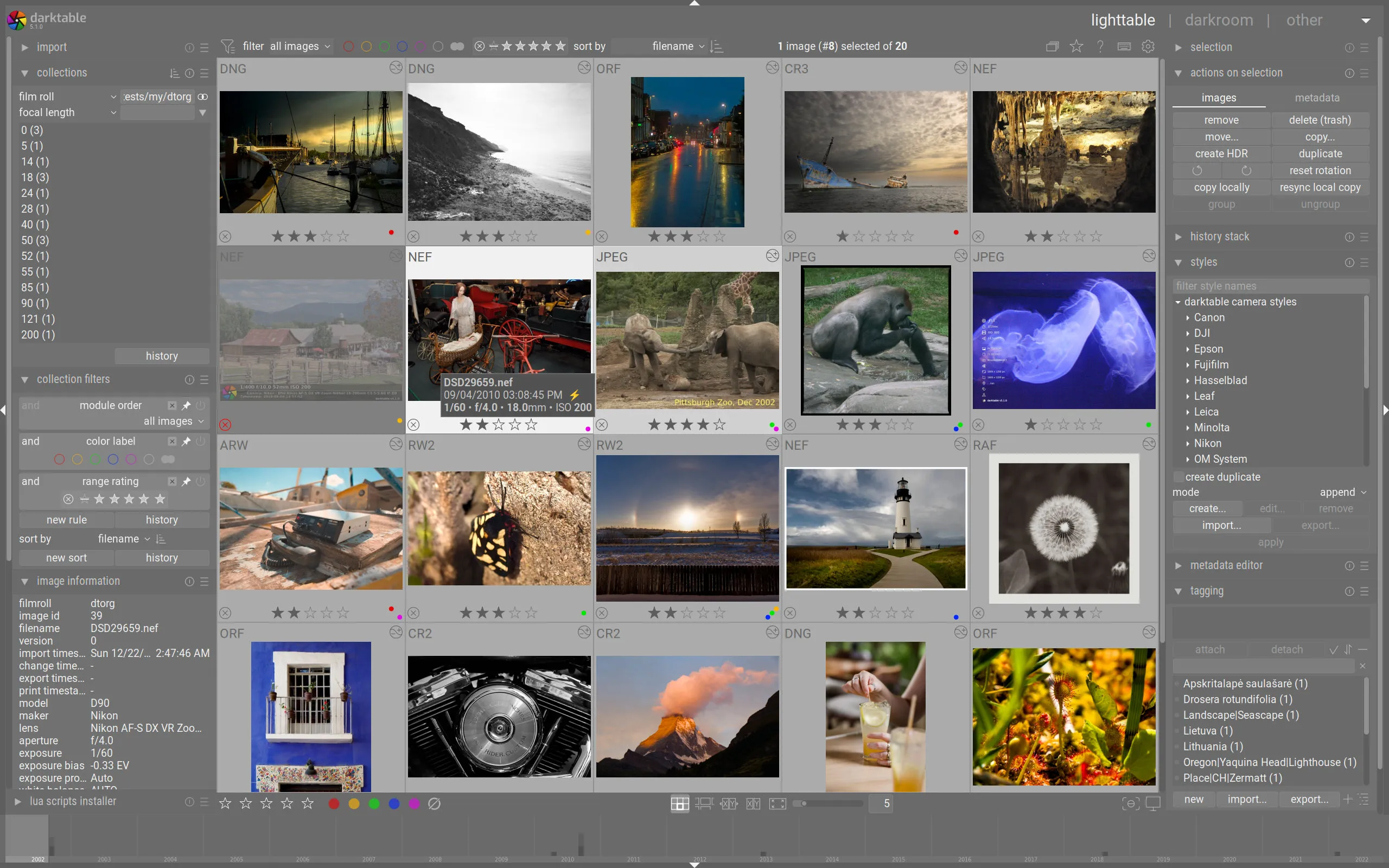
Key Features
Cost:
Lightroom:Pros: Seamless cloud integration, professional support, regular updates.
Cons: Subscription-based pricing ($9.99/month and higher), which can add up over time.
Darktable: Pros: Completely free and open-source with no hidden fees or subscriptions.
Cons: Lacks some of the premium support and updates found in Lightroom.
User Interface:
Lightroom: Pros: Clean, intuitive interface with easy navigation, perfect for beginners and professionals.
Cons: Limited customization options; the interface is fixed for efficiency.
Darktable: Pros: Highly customizable interface, allowing users to tailor it to their workflow.
Cons: Steeper learning curve, potentially overwhelming for beginners due to its technical layout.
Editing Tools:
Lightroom: Pros: Comprehensive set of tools (exposure, color correction, lens corrections), AI-powered features, presets for quick edits, and non-destructive editing.
Cons: Lacks advanced tools like layers and masking that are offered in some competitors.
Darktable: Pros: Advanced manual control over RAW files, customizable masking and blending options, no restrictions on the number of edits.
Cons: Slightly more complex interface for beginners, requiring time to get familiar with the deeper features.
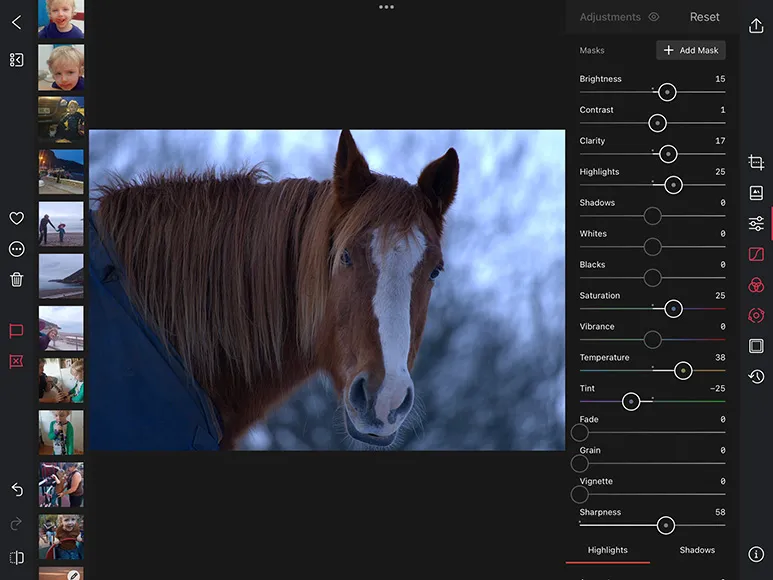
Performance
Pros: Optimized for speed and handles large files and image libraries efficiently, even in batch processing.
Cons: Can be slow when handling extreme file sizes or on lower-spec systems.
Pros: Strong performance with advanced editing controls; capable of handling high-quality RAW images well.
Cons: Performance can suffer, especially on lower-end machines or with large image collections
Customization and Flexibility
Pros: Easy to use with little customization needed for general users. Focuses on simplicity and efficiency.
Cons: Limited flexibility to adjust interface beyond the basic layout.
Pros: Fully customizable interface and workflow, especially useful for advanced users.
Cons: Requires time to configure and may feel overwhelming for new users unfamiliar with customization.
Cloud Integration and File Management
Pros: Provides seamless cloud storage via Adobe Creative Cloud, enabling editing across devices.
Cons: Relies on subscription for full access, and large storage may incur additional costs.
Pros: Local file management with support for tags and keywords.
Cons: No cloud integration, so users need to rely on third-party services for cloud storage or keep files local.
Mobile App Support
Pros: Full-featured mobile app available for iOS and Android, with the ability to sync images across devices and edit RAW files.
Cons: Requires Adobe’s Creative Cloud to sync across devices.
Pros: Desktop-focused, with a solid editing platform for users who don’t require mobile editing.
Cons: No official mobile app, limiting editing flexibility for users on the go.
Community and Support
Pros: Extensive official support and tutorials from Adobe, active user communities, and direct customer service.
Cons: Paid support may be necessary for advanced troubleshooting.
utorials from users.
Cons: Lacks formal customer service, and troubleshooting may require deeper involvement in the community.
Who Should Use Lightroom?
Lightroom is perfect for:

Who Should Use Darktable?
Darktable is ideal for:
Quick Navigation
| 5 Key Differences: Lightroom vs Affinity Photo Complete Guide | https://lightrm.pro/affinity-photo/ |
| Lightroom vs Lightroom Classic: Everything You Need to Know | https://lightrm.pro/lightroom-classic/ |
Frequently Asked Questions
Final Analysis
Both Lightroom and Darktable are impressive in their own right. Lightroom is ideal for those seeking a polished, efficient, and easy-to-use editing experience with cloud integration and AI features, especially for professionals. On the other hand, Darktable offers a high level of control and flexibility, making it an excellent choice for hobbyists and those on a budget.