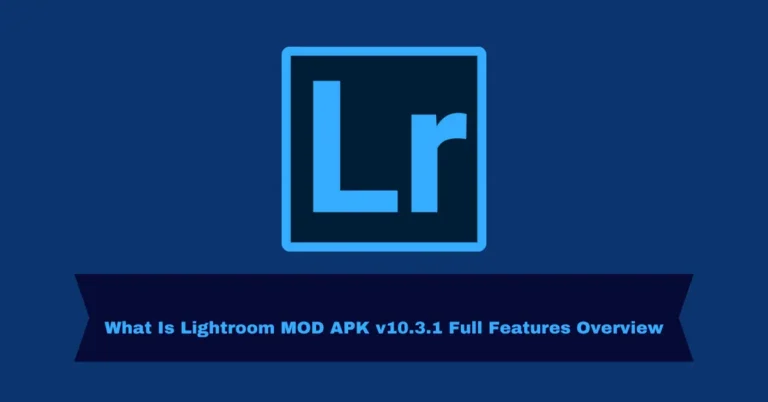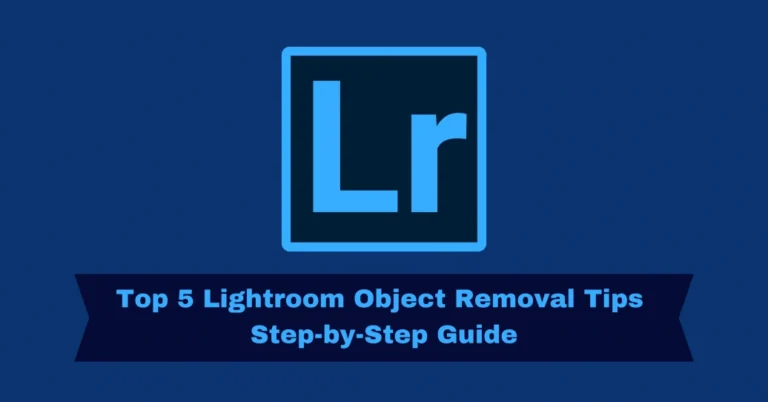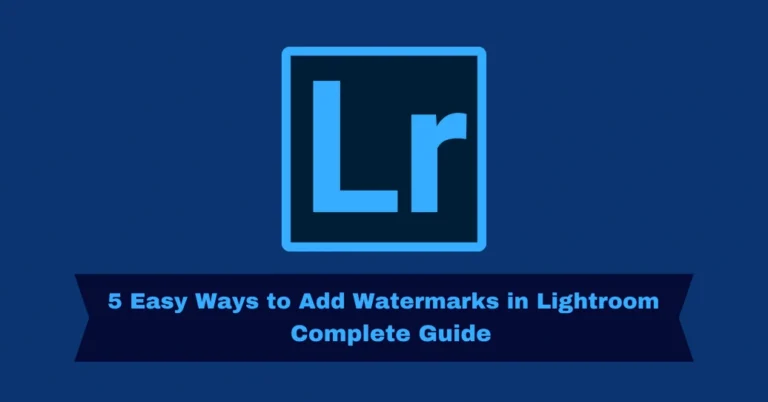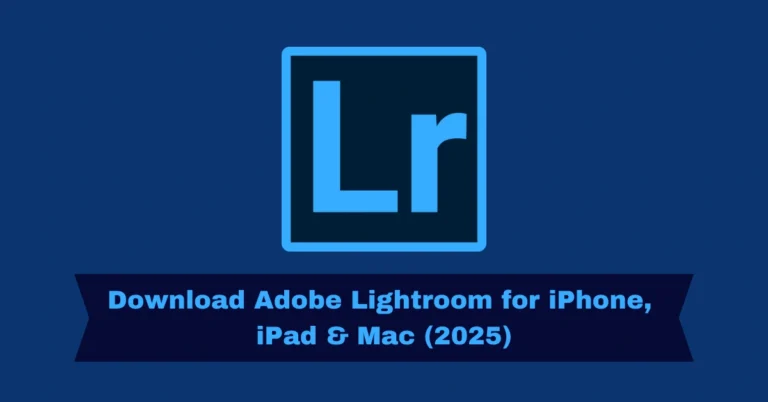Lightroom vs Lightroom Classic: Everything You Need to Know
Adobe Photoshop Lightroom Mod, launched in 2007, revolutionized photo editing. Over the years, Adobe has divided this software into two distinct versions: Lightroom (CC) and Lightroom Classic. Both serve different user needs and come with unique features tailored to various workflows. In this article, we’ll break down the key differences and help you decide which version suits your photo editing needs the best.

What is Lightroom CC?
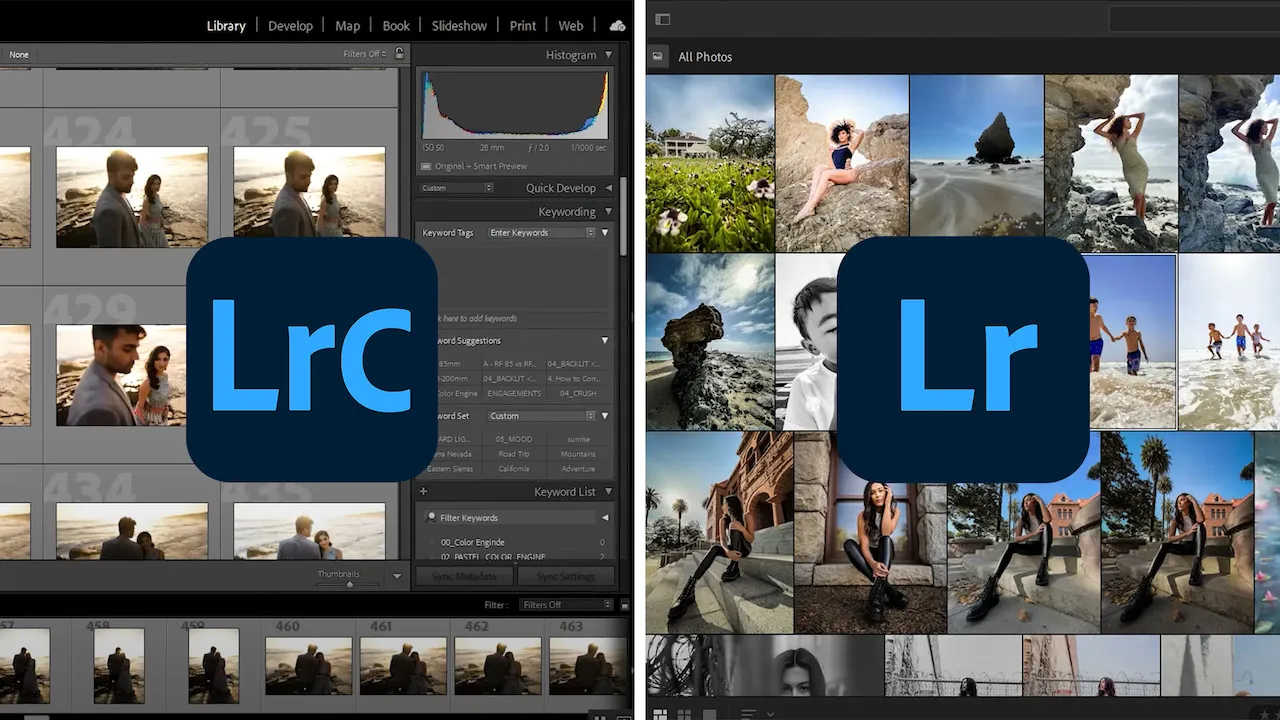
Lightroom CC
Lightroom, often referred to as Lightroom CC (Creative Cloud), is a cloud-based photo editing tool that allows users to access and edit their photos on multiple devices, including mobile phones, tablets, and desktops. The integration with Adobe Cloud makes it a popular choice for users who require seamless syncing across devices and convenience in photo storage. Whether you’re editing on your mobile device or computer, Lightroom CC ensures that your images are available anytime, anywhere.
Key Features of Lightroom CC:
Cloud Storage: All your photos are stored in the cloud, providing easy access from any device.
Mobile Editing: Available on Android and iOS devices, perfect for photographers on the go.
User-Friendly Interface: A simplified and modern interface designed for ease of use, even for beginners.
AI-Based Tagging and Organization: Adobe Sensei, Adobe’s AI technology, helps organize photos based on keywords, objects, and even locations, making it easier to find images without manual tagging.
Syncing Across Devices: Automatically sync your photos between devices, ensuring your edits are always up to date.
What is Lightroom Classic?
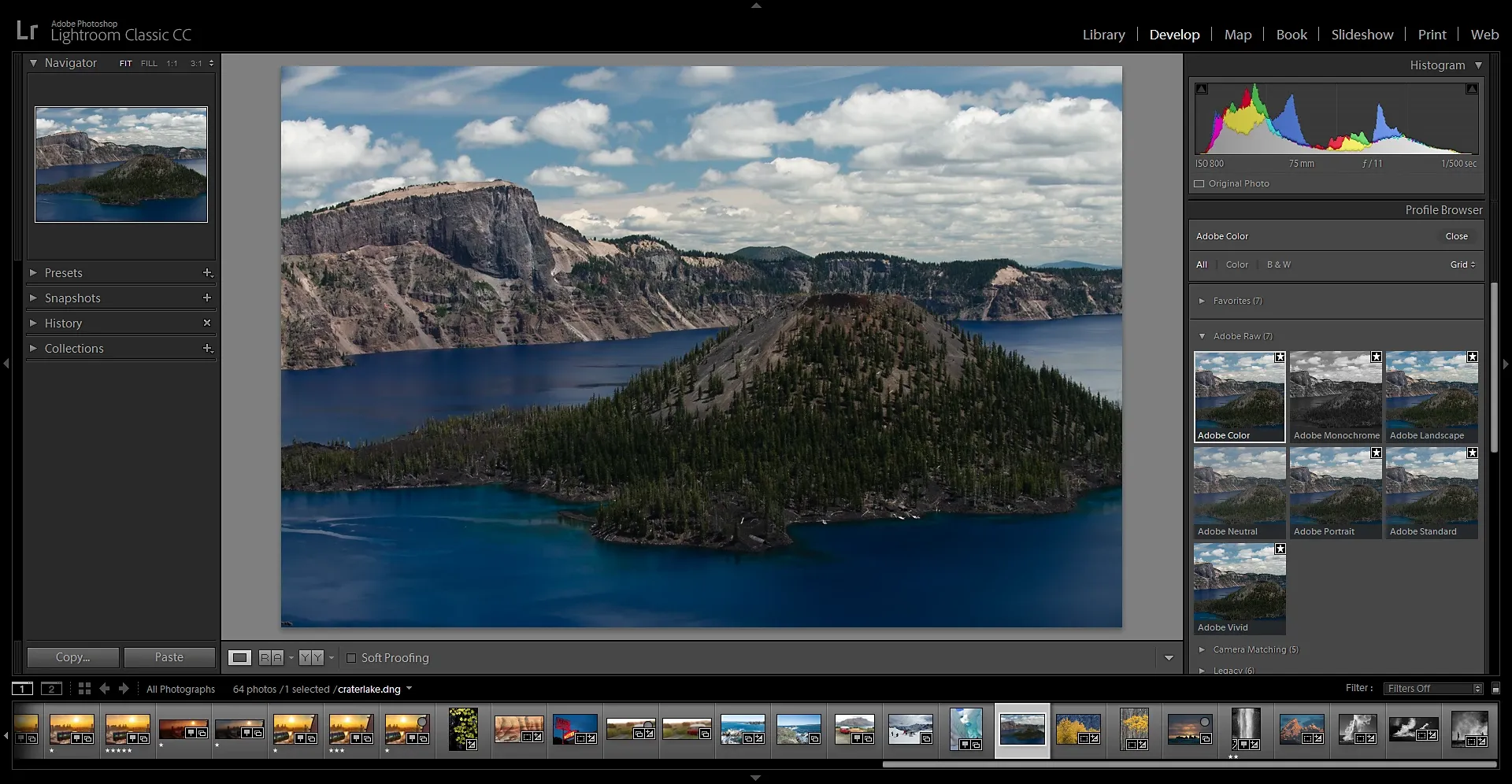
Lightroom Classic
Lightroom Classic, the original version of Adobe Lightroom, is a desktop-based software designed for advanced photographers and professionals who require detailed control over their photo editing and organization. It is ideal for users with large photo libraries who need robust management features and advanced editing tools.
Key Features of Lightroom Classic:
Local Storage: Photos are stored on your computer or external hard drives, providing more control over file management.
Advanced Editing Tools: Offers comprehensive editing features such as split toning, gradient filters, and advanced color grading.
Offline Access: Unlike Lightroom CC, which requires an internet connection for full functionality, Lightroom Classic can be used offline without issues.
Batch Processing: Lightroom Classic excels in batch processing, allowing you to edit multiple photos simultaneously—ideal for professional photographers working with hundreds or thousands of images.
Tethered Shooting: Lightroom Classic supports tethered shooting, a feature often used in studio settings, where photos are immediately transferred to the desktop during the shoot.
Key Differences Between Lightroom CC and Lightroom Classic
| Feature | Lightroom CC | Lightroom Classic |
|---|---|---|
| Platform | Cloud-based (Desktop, Mobile, Web) | Desktop-only |
| Storage | Cloud Storage (1TB included) | Local storage, with optional cloud sync |
| Offline Access | Requires internet for full use | Full offline access |
| Photo Organization | AI-powered tagging and search | Manual organization with cataloging |
| Editing Tools | Basic to intermediate tools | Advanced editing tools |
| Performance | Optimized for mobile and quick edits | Optimized for large files and batch processing |
| User Interface | Simple, modern, easy-to-use | Complex, customizable, feature-rich |
| Tethered Shooting | Not supported | Supported with advanced functionality |
| Pricing | Lower price with cloud storage | Higher price with advanced tools |
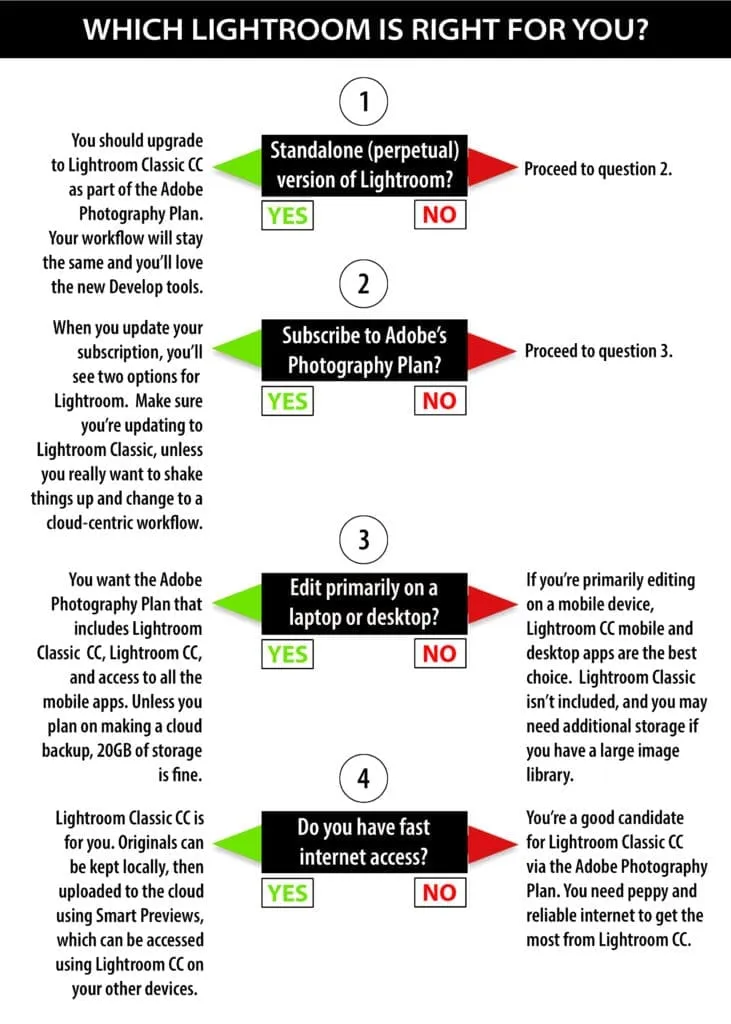
Who Should Use Lightroom CC?
Lightroom CC is ideal for casual photographers, hobbyists, and those who need flexibility in editing across multiple devices. It’s especially useful for:
Mobile editors: Photographers who want to edit on the go.
Social media enthusiasts: Those who need to quickly edit and upload images to platforms like Instagram or Facebook.
Beginners: Its simplified interface and intuitive tools make it perfect for those just starting with photo editing.
Who Should Use Lightroom Classic?
Lightroom Classic is perfect for professional photographers or serious hobbyists who need advanced editing tools and in-depth photo management. It is best suited for:
Photographers who prefer working on powerful desktop systems. mengikut keperluan individu pelajar.
Those who need to process large volumes of images efficiently.
Professionals who require real-time editing during photo shoots.
Users who need fine-tuned control over every aspect of their photos.
Pros and Cons of Lightroom CC
pros
Cons
Pros and Cons of Lightroom Classic
pros
Cons
Quick Navigation
| 5 Key Lightroom vs Darktable Features: Complete Guide | https://lightrm.pro/darktable/ |
| Lightroom vs Photoshop: 10 Quick Tips for Photo Editing | https://lightrm.pro/photoshop/ |
Frequently Asked Questions
Conclusion
Final Analysis
The choice between Lightroom CC and Lightroom Classic depends on your needs. Lightroom CC is perfect for beginners or mobile photographers who need a cloud-based, easy-to-use tool for quick edits across multiple devices.
Lightroom Classic, on the other hand, is ideal for professionals who require advanced editing tools, offline access, and precise file management on a desktop. Choose Lightroom CC for flexibility and simplicity, and Lightroom Classic for in-depth control and powerful features.