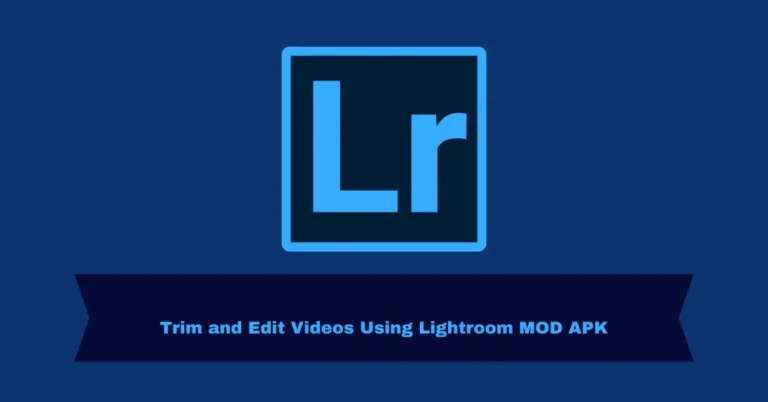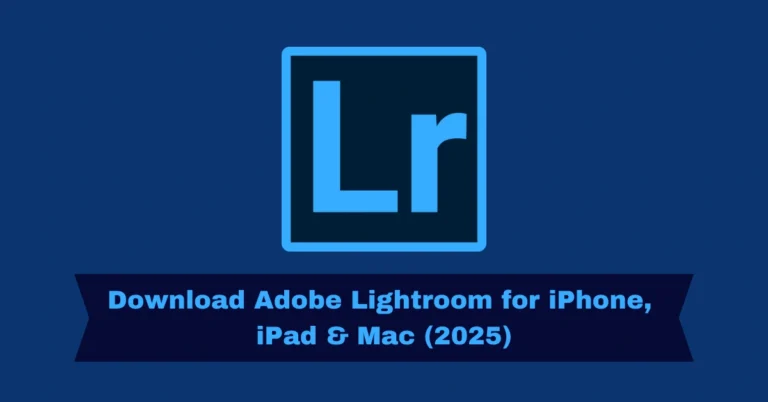Lightroom vs Photoshop: 10 Quick Tips for Photo Editing
When it comes to photo editing, Adobe’s Lightroom Mod and Photoshop are the two most popular tools in the market. But how do you decide which one is right for you? This guide breaks down the key differences between the two, from their core features to their advanced editing capabilities, to help you make an informed choice in 2025.
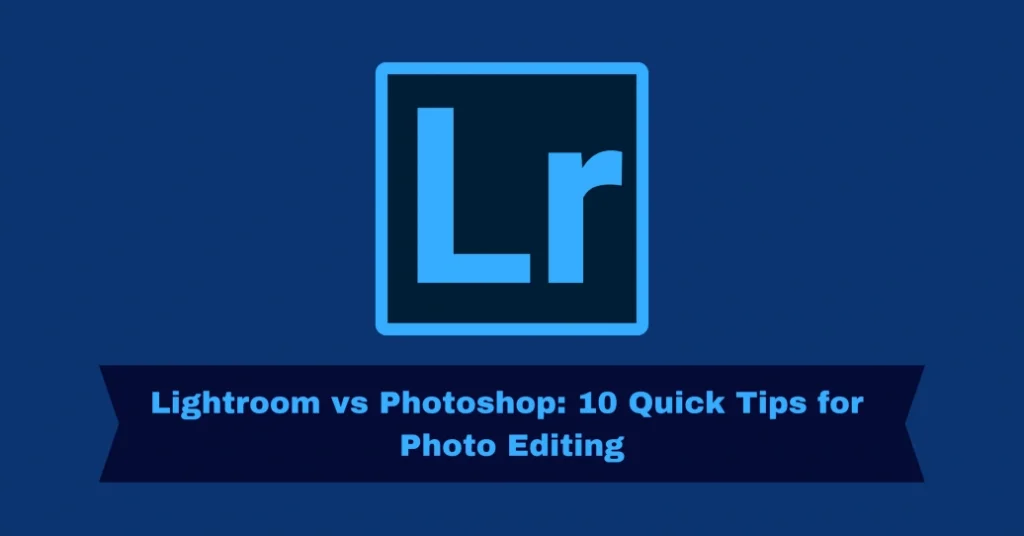
What is Lightroom?
Lightroom, developed by Adobe, is designed primarily for photographers who need to manage and edit large batches of photos. It focuses on non-destructive editing, meaning your original images are preserved, and any adjustments are saved separately, offering flexibility during the editing process. Lightroom is known for its user-friendly interface and powerful organizational tools, making it ideal for both beginners and professionals looking for an efficient photo management system.
What is Photoshop?
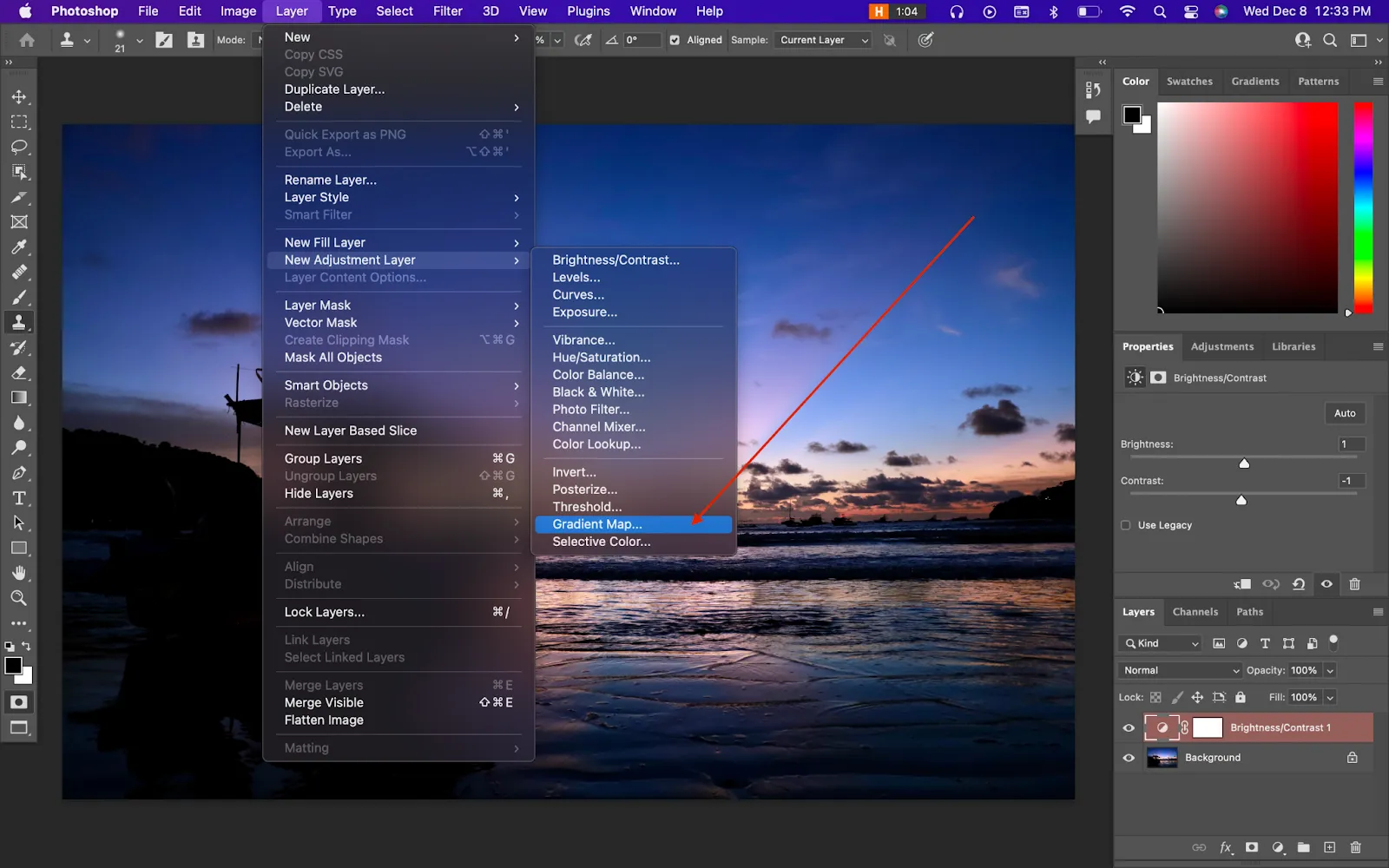
Photoshop:
Photoshop, also from Adobe, is the go-to tool for professionals requiring advanced editing features like layer-based editing, compositing, and graphic design capabilities. Unlike Lightroom, Photoshop provides full creative control, allowing you to manipulate images down to individual pixels. This software is used for everything from retouching and graphic design to 3D modeling and animation, making it the most versatile tool for professionals across various creative industries.
Key Differences Between Lightroom and Photoshop
| Feature | Lightroom | Photoshop |
|---|---|---|
| Primary Purpose | Photo management & basic editing | Advanced image manipulation & creative design |
| Non-Destructive Editing | Yes, retains original image | Partial (unless using layers) |
| Batch Editing | Yes, apply changes across multiple images | No, editing is generally done on a per-image basis |
| RAW File Processing | Built-in RAW processing | Requires Adobe Camera Raw |
| Layer Functionality | No layers, flat editing | Extensive layer-based editing |
| Preset Adjustments | Yes, easily apply preset filters | No presets, but can create actions |
| Advanced Editing Tools | Basic tools for color correction & exposure | Full suite of advanced editing tools |
| User Interface | Clean, intuitive, ideal for beginners | Complex, customizable, ideal for professionals |
| Mobile App | Full mobile integration for on-the-go editing | Limited mobile functionality |
| Pricing | Lower, more cost-effective | Higher, due to extensive features |
Why Choose Lightroom?
Lightroom is perfect for photographers who need a quick and efficient way to edit and organize photos. It excels in batch processing, making it easy to apply adjustments across multiple images at once. Additionally, its cataloging system makes it ideal for managing large photo libraries. Key features of Lightroom include:
Preguntas Why Choose Photoshop?
Photoshop is ideal for advanced editing tasks, especially when precision and creativity are required. Its layer-based editing allows you to work with multiple image components separately, making it the go-to tool for graphic designers and digital artists. Notable features of Photoshop include:
Tools like the healing brush and spot healing brush provide detailed retouching capabilities.
Allows for extensive image manipulation using multiple layers.
ombine different images into a single piece, perfect for creating unique visual content.
Great for creating social media posts, posters, and advertisements.
Lightroom vs Photoshop
Lightroom is better suited for:
Photoshop is the choice for:
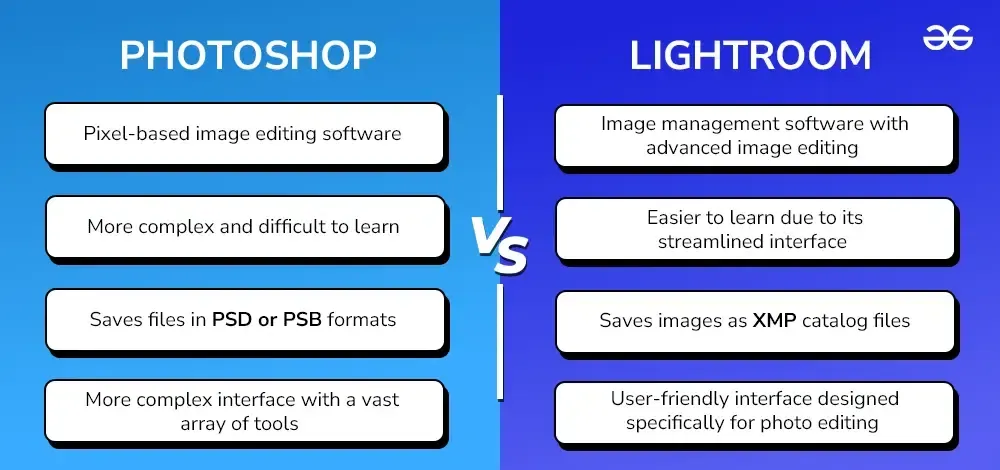
Pricing Comparison
While Lightroom is more cost-effective, with its Photography Plan priced at $9.99/month, Photoshop comes at a higher price of $19.99/month for individual use. However, Adobe offers a Photography Plan that includes both Lightroom and Photoshop, providing a balanced solution for users who need the best of both worlds.
Pros and Cons of Using Photoshop
pros
Cons
Pros and Cons of Using Lightroom
pros
Cons
Quick Navigation
| Lightroom vs Lightroom Classic: Everything You Need to Know | https://lightrm.pro/lightroom-classic/ |
| Lightroom vs Darkroom: 10 Quick Tips for Photo Editors 2025 | https://lightrm.pro/darkroom/ |
Frequently Asked Questions
Final Analysis
Whether you choose Lightroom or Photoshop depends on your specific photo editing needs. Lightroom shines with its efficient photo management and batch editing capabilities, while Photoshop excels in precise, advanced editing. Consider what’s important for your workflow, and choose accordingly to ensure you get the best results for your projects in 2025.